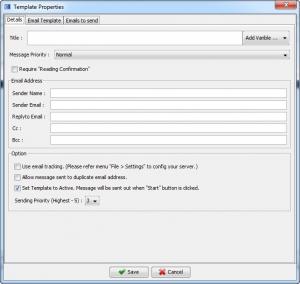RoboMail
4.2.2
Size: 37.07 MB
Downloads: 3906
Platform: Windows (All Versions)
If you want to send the same email message, on a regular basis, to a large number of contacts, you need more than an email account and a web browser. RoboMail is designed to make this process easy and straightforward. It allows you to create and save multiple email templates, associate them with entire address books and more. When you have to send a mass email, you can just select a saved template and click a button.
The program's installation file is about 25 and a half MB. You can opt for a full, compact or a custom installation, depending on what files you want to include. The setup procedure is not complicated and you can have the software up and running in a few moments.
Creating templates is part of RoboMail's core functionality. They contain a wide range of information, including the sender's name and address, the messages itself, recipients and more. The created templates are listed in the main interface and you can select them and use different options to change their settings, delete them or start sending your messages.
You may create a new template on a tabbed window. As previously suggested, you must specify the sender's name, emails address, a reply address and other details in separate input fields. You can also tick a few options to use email tracking, allow messages to be sent to duplicate addresses or to activate or deactivate the template.
While editing the message itself, you may insert pictures, change the font settings, align your text or link it to one or more URLs. It is also possible to insert variables, like names, salutations, titles and so on. If you insert variables, you can make sure that your contacts receive personalized messages, with their own information.
You can organize contacts in one or more address books. A contact's entry may contain a huge amount of details, from name to country of origin or website. RoboMail allows you to assign one or more address books to your templates and remove or add individual addresses. When you click the Start button, located on the program's toolbar, you can decide to send your email right away or at a specific time and date.
Pros
You can save email messages, along with numerous settings and contacts. Besides inserting images or aligning your text, you can insert variables in your messages. When you need to send a mass email, you just need to click a button. Emails can be sent immediately or according to a certain timetable.
Cons
You have to make the SMTP and POP3 settings yourself. RoboMail enables you to send personalized email messages to any number of contacts with a single click.
RoboMail
4.2.2
Download
RoboMail Awards

RoboMail Editor’s Review Rating
RoboMail has been reviewed by Frederick Barton on 20 Dec 2012. Based on the user interface, features and complexity, Findmysoft has rated RoboMail 5 out of 5 stars, naming it Essential